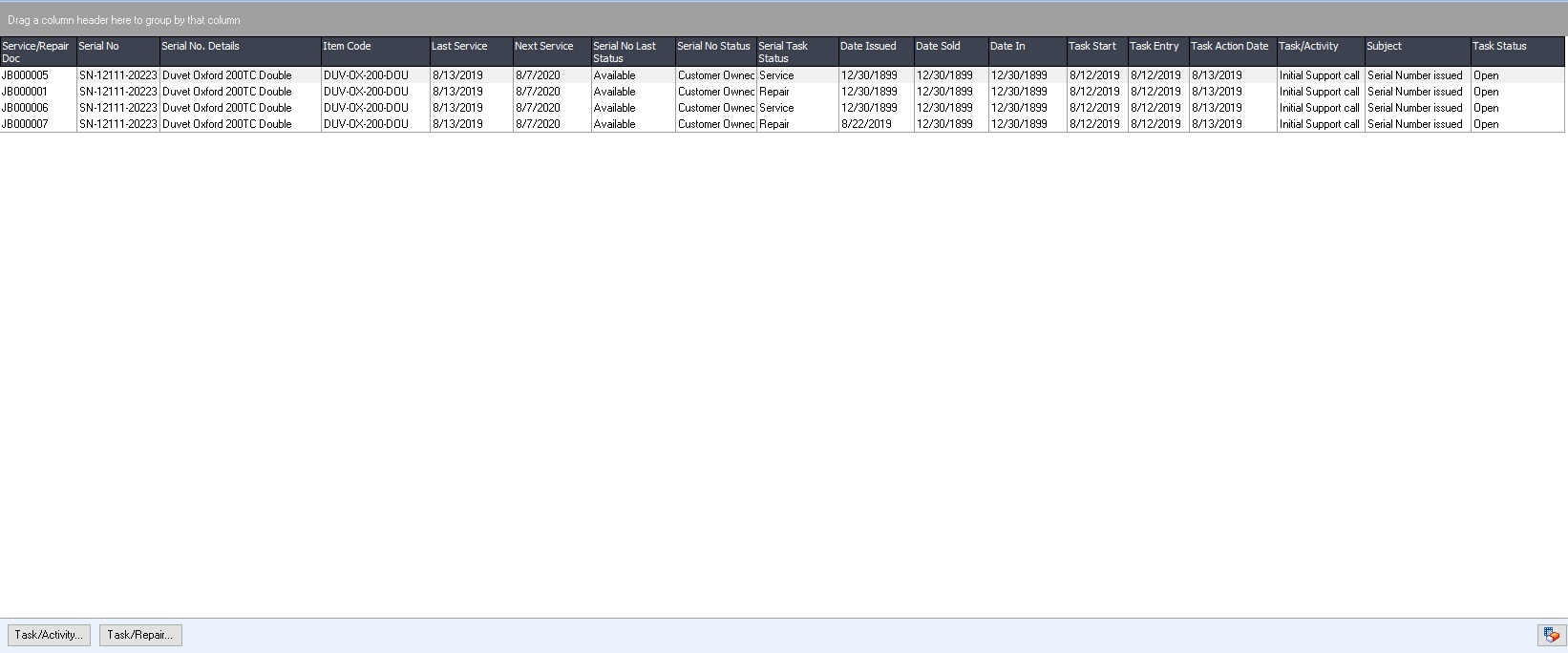The serial numbers assigned to tasks viewed on the customer screen will display all serial numbers assigned to tasks for the active customers. Multiple tasks may appear if a serial number is assigned to more than one task.
The screen also allows direct access to the linked task, and if a service/repair document has been assigned to the task, it can be accessed via this tab.