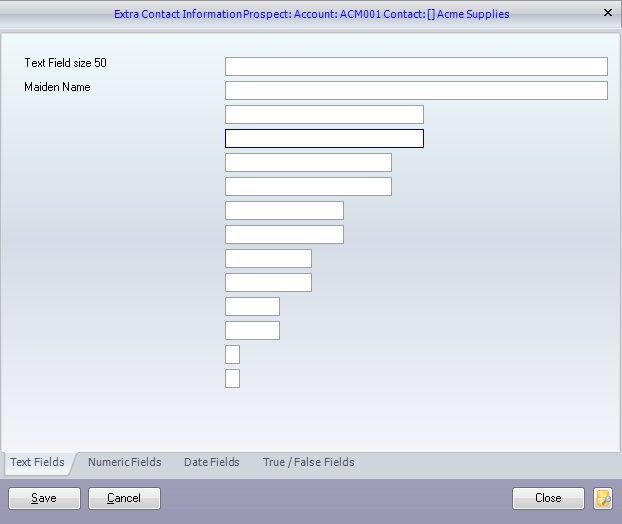When the user clicks on the [Contact Details] or [New Contact for Account] button, a screen similar to the following will be displayed. PDiTags can also be assigned (created) to individual prospect tags. Any tags assigned will be displayed along with the contact information.
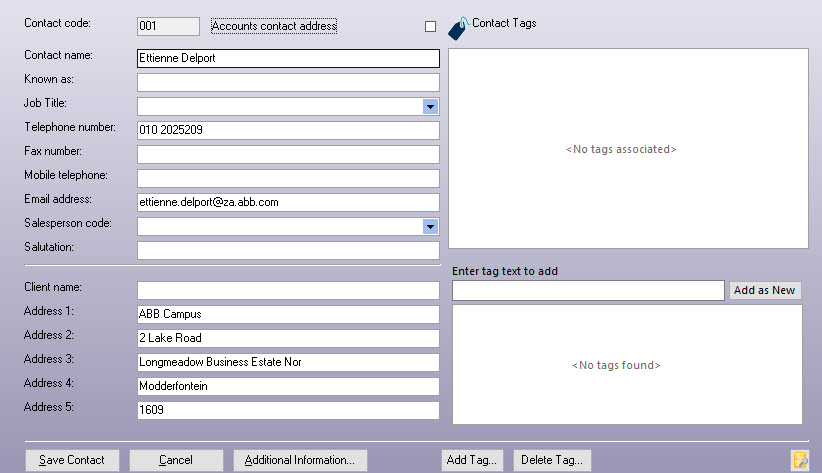
This screen allows you to set the additional contact information for the contact code.
[Additional Information] - This screen allows you to capture additional information. The labels associated with each field are definable within the System setup. Several additional texts, numbers, date fields and checkboxes are available.